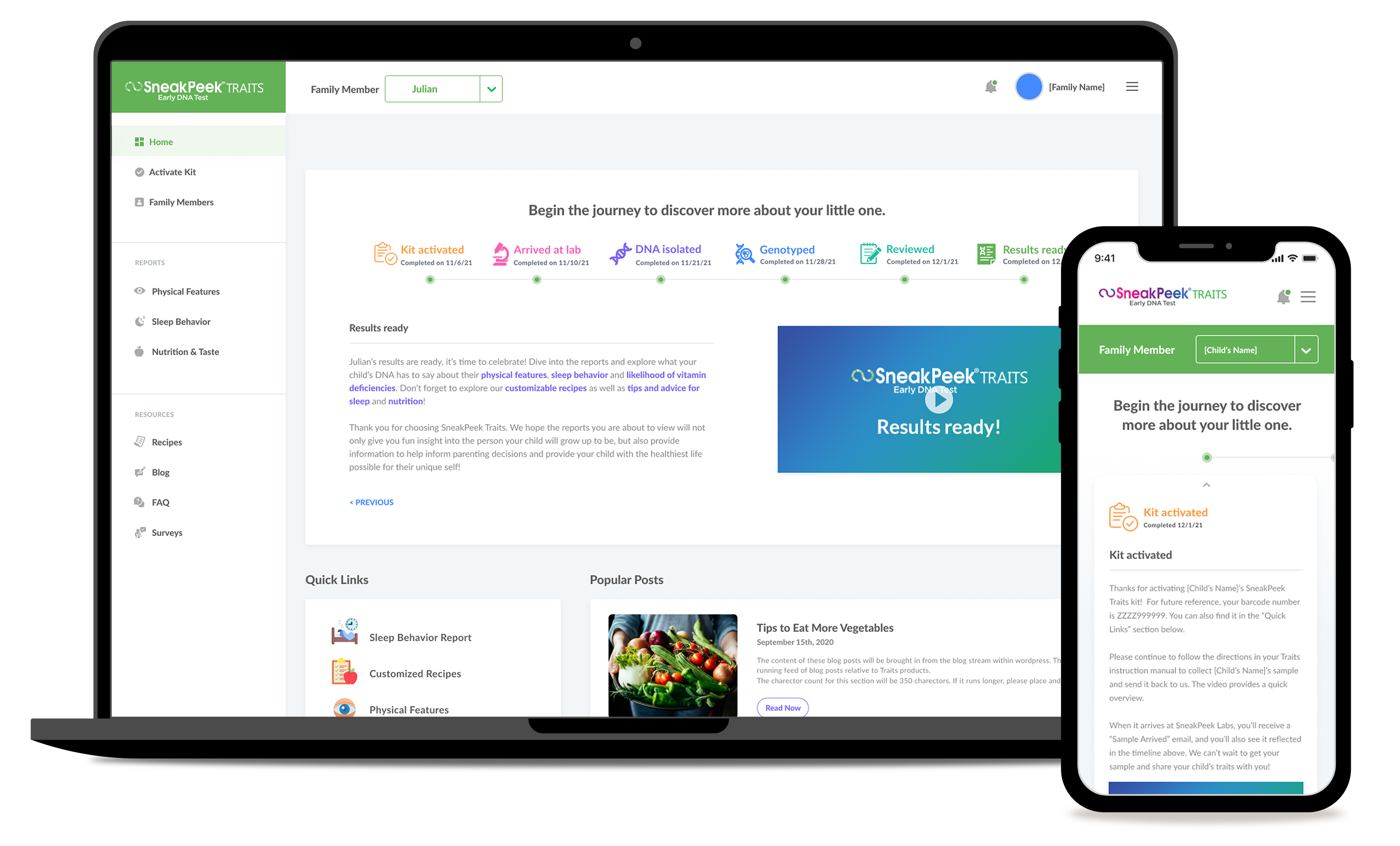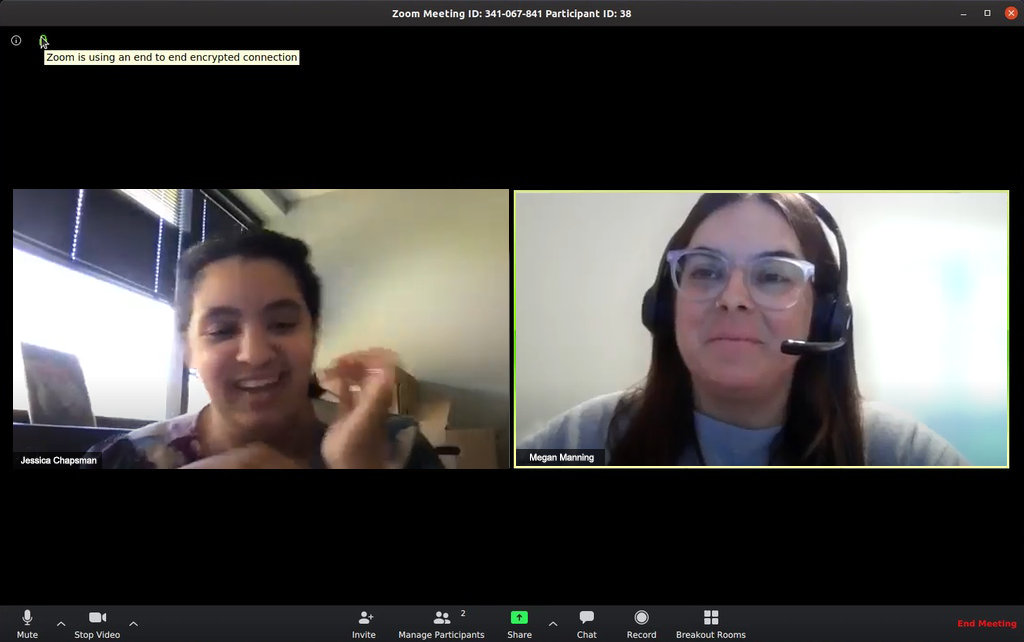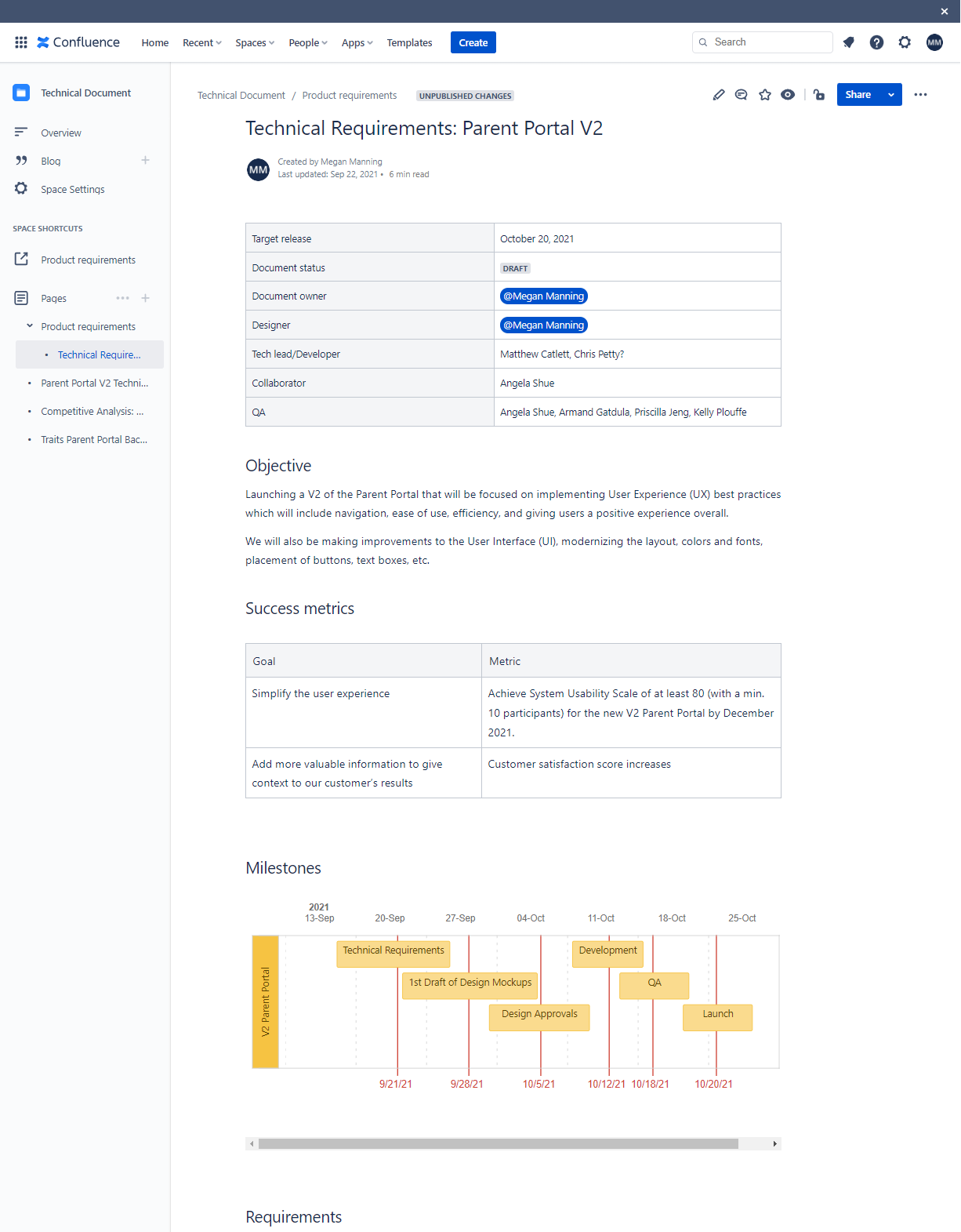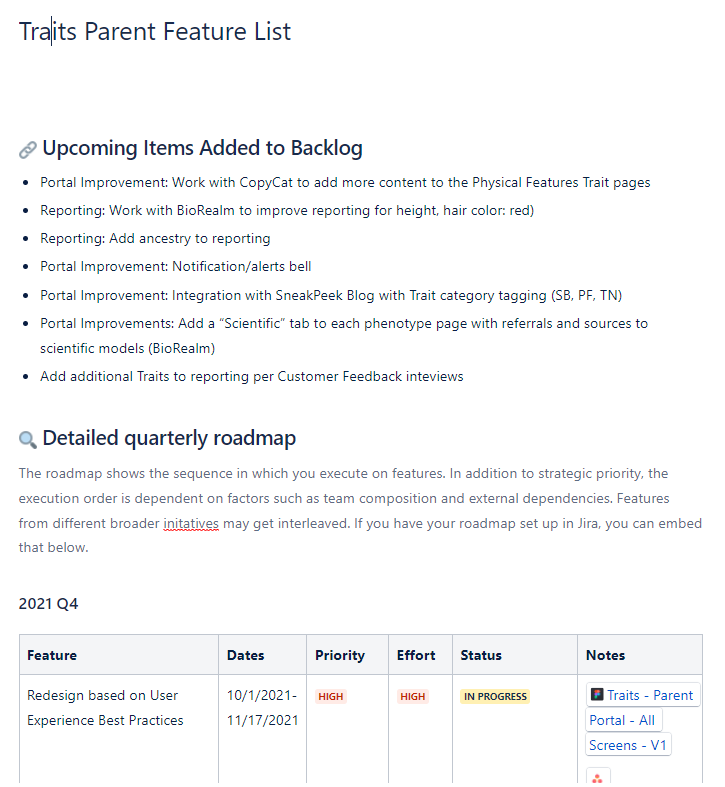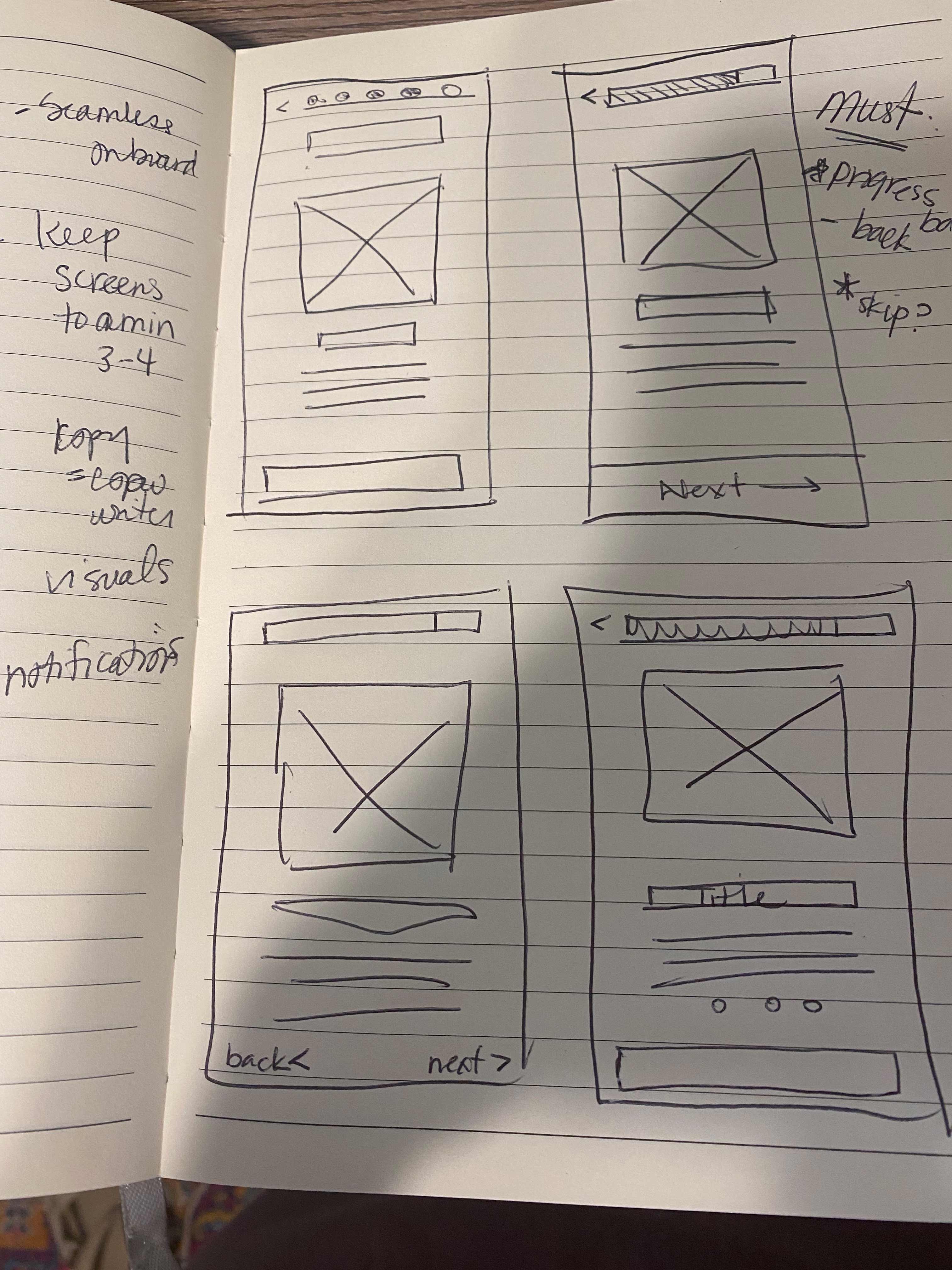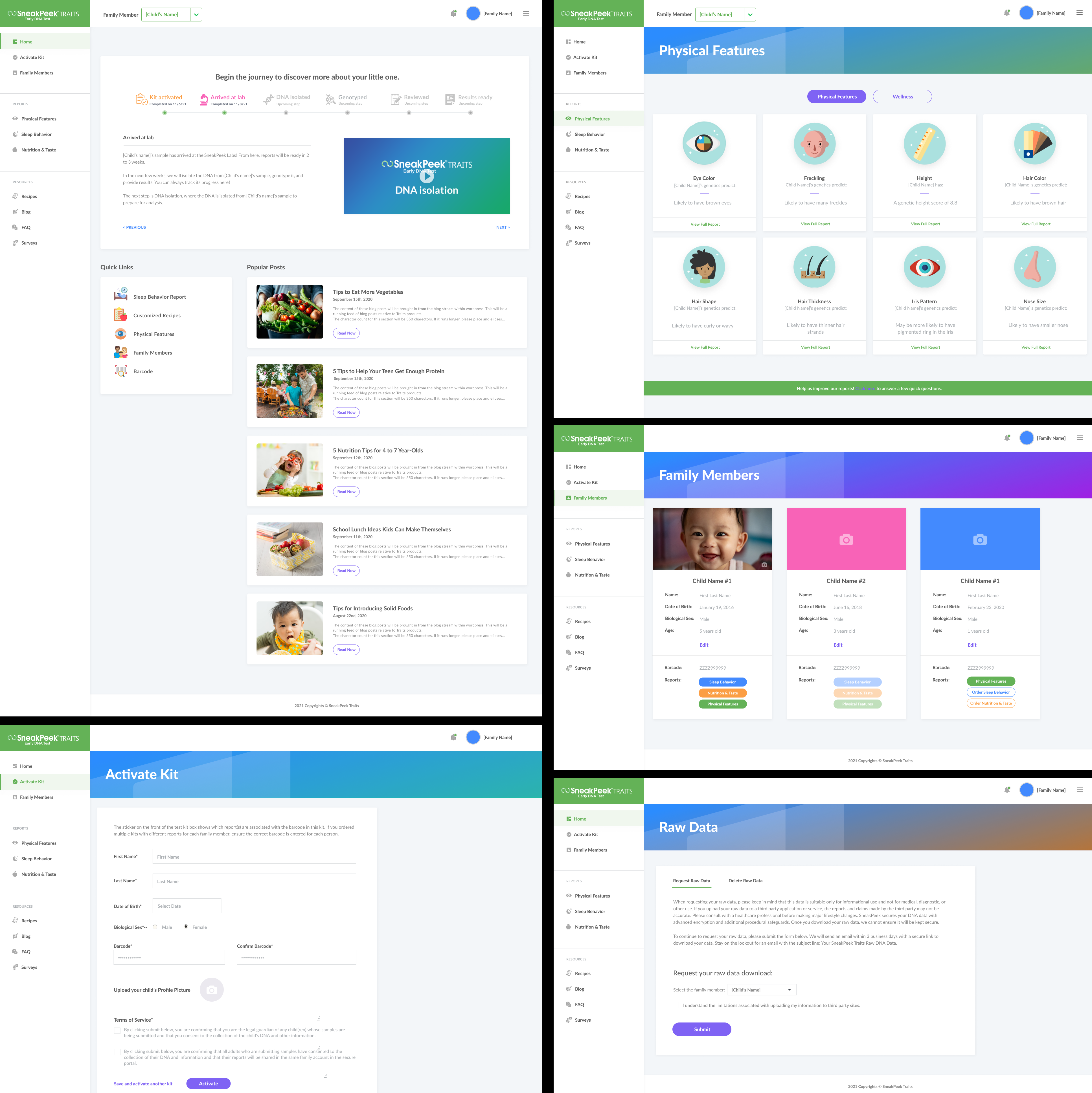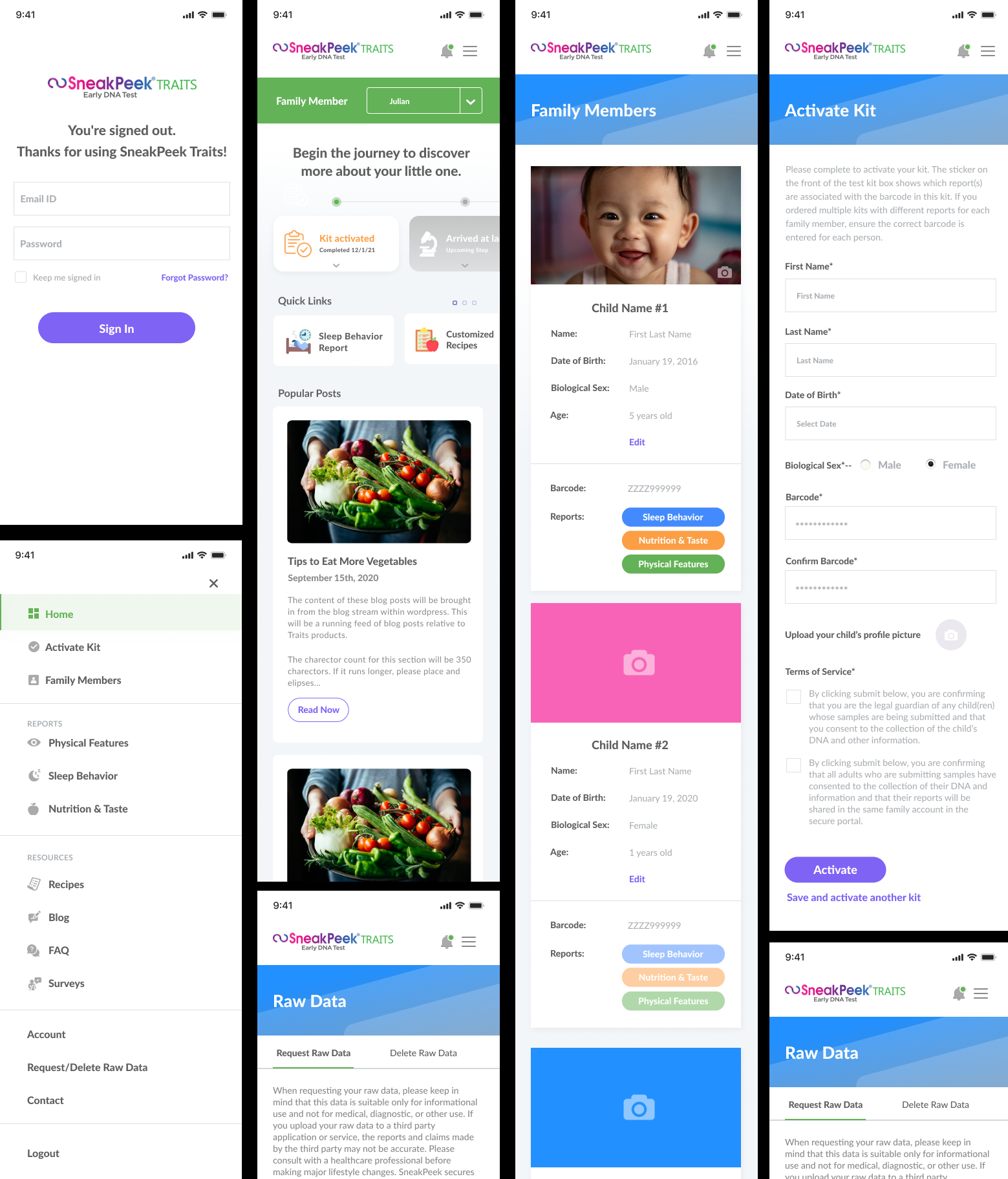To begin my research, I worked with leadership to gather a shortlist of top companies in the DNA genetic testing space. I ordered each product, so I could fully capture what the customer experience is – from product marketing, customer touchpoints to their portal strengths and weaknesses.
SneakPeek Traits is the first to do DNA testing strictly for pediatrics, so by doing a competitive analysis, I can understand our competitors’ strengths and weaknesses and to find a gap in the market and recognize how to enhance Traits’ strategy and user experience.
The main finding was that we were falling short of providing our clients useful resources on how to apply these results, the science behind why their results were what they were and our interface was not easy to navigate.
Competitors I researched: